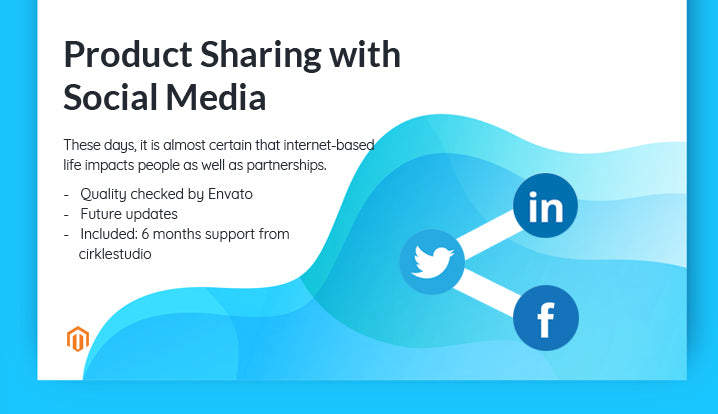Product Sharing with Social Media
These days, it is almost certain that internet-based life impacts people as well as partnerships. Attributable to a large number of individuals getting too long range informal communication locales consistently, the majority of the online organizations exploit this opportunity to advance their brands and items and also to reinforce their site activity.
Seeing profoundly about the present advancement propensity, the Social Share Extension is worked keeping in mind the end goal to enable online traders to get the majority of the above objectives with the most straightforward and least complex way. Rather than contributing a great deal of cash and exertion on informal organizations not surprisingly, the store proprietors currently can latently be helpful from these systems on account of their buyers.
Keys Features and advantages of the extension:
- Easy to install.
- Easy to understand.
- Customers will easily share the products with their friend.
- Extension’s all social media’s functionality done by with its APIs.
- Admin Panel Configuration with Enable or Disable the Social Sharing buttons.
- “Display just like a button” Admin panel configuration for Facebook
- “Display count” Admin Panel Configuration for Facebook, Google and Pin it.
Installation Guidelines:
1. Unzip extension zip in to app => code directory
2. After that you have to run the following commands:
- php bin/magento setup:upgrade
- php bin/magento setup:static-content deploy
- php bin/magento indexer:reindex
- php bin/magento cache:flush
Configuration Steps:
Once you have successfully installed the extension, go to Social Share => Configuration to configure the extension for use. Here you can find the following options.
1. Whatsapp Sharing Options
- Enable Whatsapp Button: option to enable or disable Whatsapp share button into the frontend.
- Text Message: Text Message will display first into the message.
2. Facebook Sharing Options
- Enable Facebook Sharing Button: option to enable or disable Facebook sharing button into the frontend.
- Facebook ID: Enter your Facebook user id.
- Display Only Like: option to display only Facebook Like button.
- Display Count: option to display a count of how many customers have like this product.
3. Google Sharing Options
- Enable Google +1 Button: option to enable or disable Google sharing button into the frontend.
- Display Count: option to display a count of how many customers have shared this product into Google.
4. Twitter Sharing Options
- Enable Twitter Button: option to enable or disable Twitter sharing button into the frontend.
5. Pin It Sharing Options
- Enable Pin It Button: option to enable or disable Pin It sharing button into the frontend.
- Display Count: option to display a count of how many customers have shared this product into Pin It.