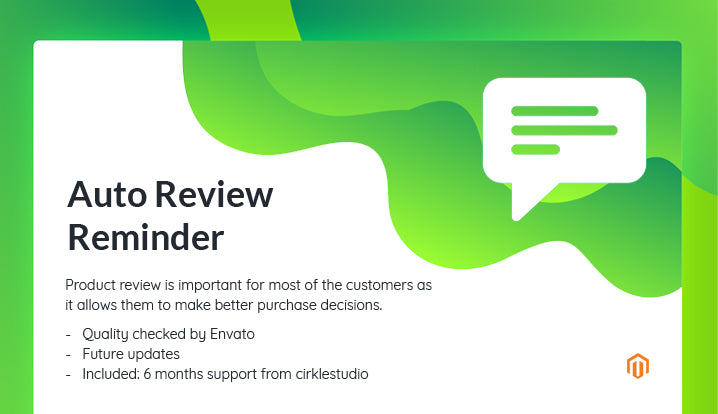Auto Review Reminder
Auto review reminder extension is used to make a better purchase experience to the customer.
Auto review reminder helps you to interact with your customers with new suggestions and improved comments on particular products.
Auto review reminder extension enables you to send automatic email Review Requests to customers who have purchased from you.
The main aim of this extension is to get more compatible and reliable services and build trust and more shopping experience for the customer that increase better future deals and increase sales of your store.
A customer gets satisfaction and ready to build a strong web store by communication via review functionalities.
This extension also gives functionality to view all review using “view all review” link, you can easily enable/disable this link from admin.
Every product has its pros and cons. So, this extension allows for adding Pros and Cons for each product. With an interactive and easy to use interface.
The Key Feature of Auto Review Reminder Extension
- Workflow of this extension easy to understand and reduces users efforts.
- You can easily Enable / Disable this extension from the admin side.
- This extension set a minimum and/or maximum number of days after purchase a verified buyer is able to leave a review
- Email Messages: Create one or more email messages that can be sent to users
- Review Reminders: Choose to send a reminder to review after an order has been set to a selected status for a certain amount of time.
- Display all product review with Its status inside view all review page
- Easily Enable/Disable “View all review” link and review page from admin panel.
Installation Guide
The Installation steps are listed below.
1. Unzip extension zip in to app => code directory
2. After that you have to run the following commands:
- php bin/magento setup:upgrade
- php bin/magento setup:static-content deploy
- php bin/magento indexer:reindex
- php bin/magento cache:flush
3. Logout and re-logging admin side after running above command after that extension settings and customizing option display which showing admin side.
- Admin => store => configuration => Customer Feedback
- Admin => store => configuration => View All Review?
- Admin => Marketing => Cirkle-customer Feedback
After that you have to run “php bin/magento cron:run“ command to configure cron job and this is used to set mail timing and automatically mail sending functionality according to admin setting.