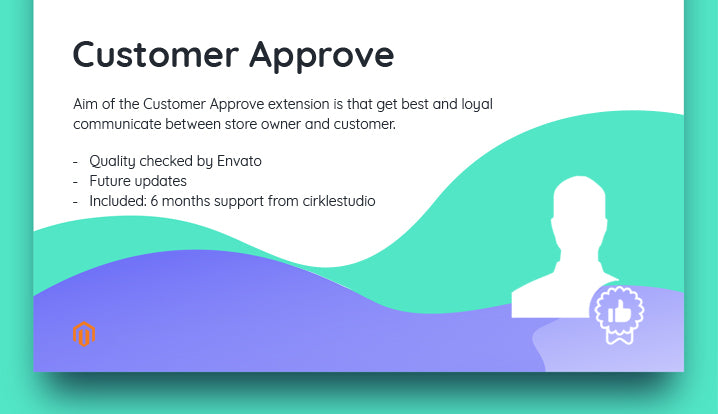Customer Account Approve
The aim of the Customer Approve extension is that get best and loyal communicate between store owner and customer. Once customer approved their account via mail verification then they can be able to purchase the product. If this extension is integrated in-store site Guest users can’t use the checkout functionalities.
The store site has an only loyal customer they actively buy the product and visit the site. Fake orders do not place helping through this extension. Store owner easily manages the extension.
The extension is quite simple to integrate in-store site and easy to understand the flow of the functionalities, also manage the configuration settings from a backend.
Keys Features and advantages of the extension:
- Easy to understanding and simple flow of the extension.
- Store site gets an only loyal customer who is already verified with their account.
- If verification mail is deleted or anyhow removed from customer mail id the extension give the resend link option on the login page, So that customer can get re-verification mail and approved their pending account.
- Admin can be able to manage the customers’ accounts.
- Simple to install the extension for store site.
Store site has a best and loyal customer and other advantages of this extension are that anyone does not place an order.
installation guidelines:
The Installation steps are listed below.
1. Unzip extension zip in to app => code directory
2. After that you have to run the following commands:
- php bin/magento setup:upgrade
- php bin/magento setup:static-content deploy
- php bin/magento indexer:reindex
- php bin/magento cache:flush
Configuration Steps:
After successfully installing the extension you have to visit the admin menu which is Admin=> Cs Customer Approve Item & Admin=> Configurations.
1. Cs Customer Approve Item: Click here to open customer approve grid.
2. Configurations: Extension configurations setting are explained here.
- Enable Module: Enable/Disable module from this field.
- Email Sender Option: Select email sender options to choose here.
- Email Template: Select suitable email template from these fields.